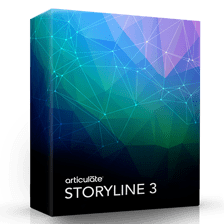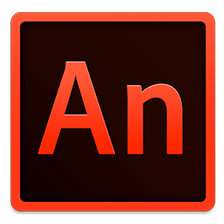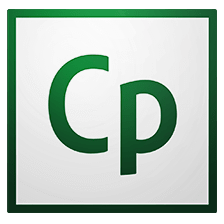Description
In this intermediate-level course participants will explore how to create responsive Captivate projects that adapt to fit any screen size: mobile, tablet or desktop. Participants will learn how to control themes, styles, and content for various screens sizes, as well as, the benefits of using smart positioning for content when building projects for multiple screen sizes. They will also discover how to modify non-responsive content to adapt to a responsive design and how to test responsive projects.
COURSE OUTLINE
- What is a responsive project?
- Responsive design overview
- HTML5 vs SWF Formats
- HTML5 limitations
- HTML5 compatibility issues
- Replacing incompatible content
- The HTML5 Tracker
- Viewport sizes and screen sizes
- What is a breakpoint?
- Customize Breakpoints
- Planning for breakpoints
- Managing breakpoint layouts
- Applying a responsive theme
- Customize theme colors
- Using master slides in responsive projects
- Ensuring text compatibility
- Creating responsive text
- Formatting text for different screen sizes
- Using pixel and percent positioning
- Use the Position Inspector
- Setting Relative Positioning
- Responsive project workflow
- Adding content in a responsive project
- Understanding the view hierarchy
- Excluding content from views
- Sizing and positioning content in a responsive project
- Controlling objects
- What is smart positioning?
- Using smart positioning
- Smart positioning to other objects
- Linking objects
- Making images responsive
- Adding video
- What content should be replaced?
- Replacing content for responsive designs
- Converting to responsive content
- Advanced action replacements
- Working with shared actions
- Creating responsive quizzes
- Responsive simulations
- HTML5 Tracker
- Previewing a responsive project
- Previewing methods
- Previewing and testing tools
- Testing in a browser
- Testing with Live Preview on Devices
UPCOMING RELATED TRAINING EVENTS
No event found!